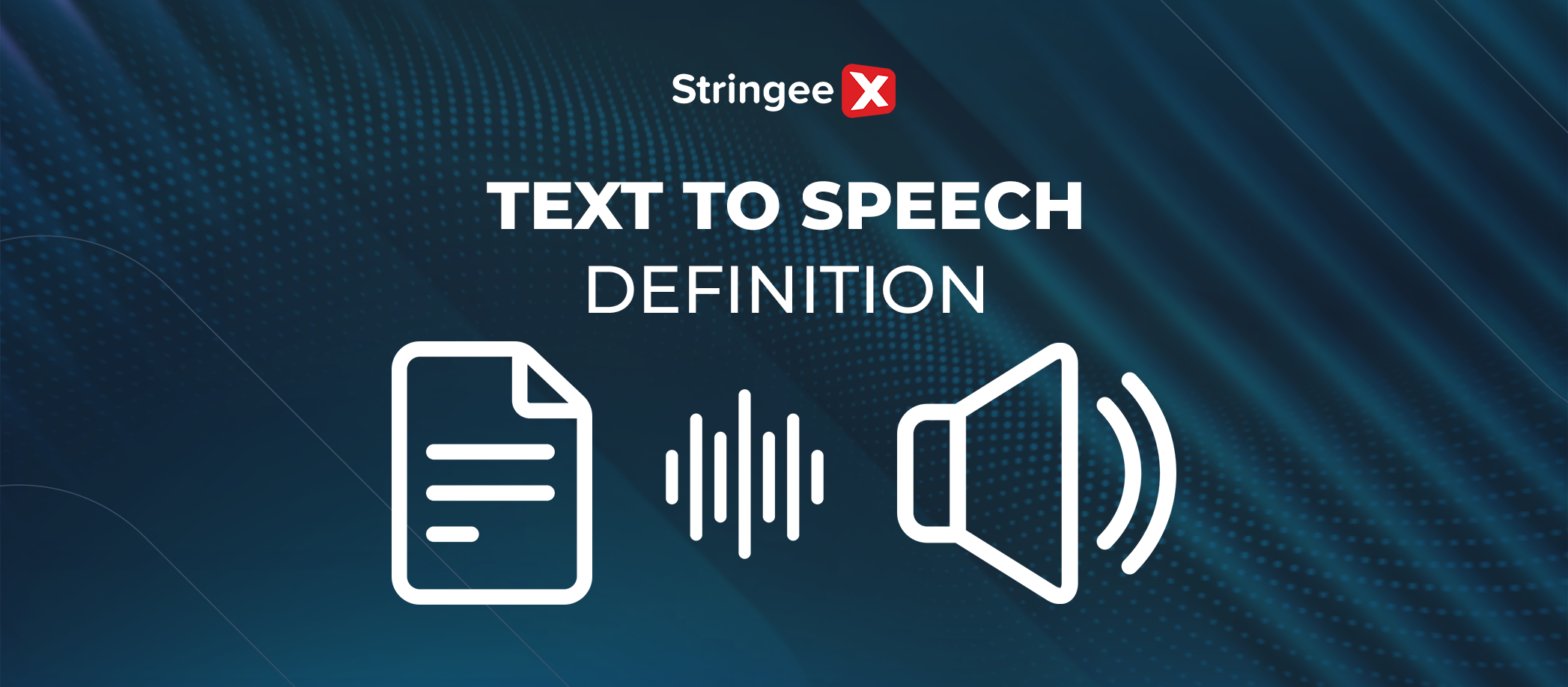Introduction
One-on-one conversations with each prospect are undoubtedly the ideal telesales technique since you can tailor your sales pitch to customers’ needs.
Nevertheless, they can be quite time-consuming. Even with a 100% success rate, your team can only attract a few hundred prospects a month - far from enough for sustainable business growth!
That explains why automated calling system solutions are becoming increasingly common. Let’s examine how they work and discuss ways to use them more effectively.
What Is An Automated Calling System? How Does It Work?
An automated calling service (sometimes called an autodialer) allows businesses to make multiple phone calls at once automatically. Instead of a human agent manually dialing each number, now your pre-recorded message can reach hundreds, if not thousands, of different phone numbers in just 1-2 minutes.
We are not surprised how this system has gained more popularity recently; it’s one of the best ways to spread your campaign or products to as many people as possible without delay! Since you can reach more potential clients in less time, it will save your business a lot of time, money, and resources in the long run.
Below is a brief breakdown of how it works:
Step 1.
After the business owner uploads a list of contacts into the system, it automatically starts dialing those phone numbers.
Step 2.
Once someone picks up the automated phone call, the system sends a pre-recorded message, which could be anything from a marketing campaign to a reminder about an upcoming appointment.
Step 3.
Some automated systems might have a menu of options for response; the customer can choose one by pressing a button on their phone. In other cases, the call will just end after the message.
Note: Some customers find automated calls a nuisance and even consider them spam. Many countries and regions have laws regulating the usage of these phone systems, so make sure you have done your research before integrating it into the business workflow.
Common Features Of An Automated Calling System
Many calling software and virtual call centers, like StringeeX, allow businesses to integrate auto-call technology into their marketing campaigns. They also offer diverse advanced features to streamline the process further.
Let’s look at some of the highlights:
Bulk Voice Message
Considered the system's key feature, it allows a business to send the same automated voice message to numerous phone numbers at once, just like how radio or TV broadcasts reach a large group of viewers or listeners!
Some advanced models can even help you schedule broadcasts for specific dates and times, ensuring your message reaches prospects when they’re most receptive. You may also divide your entire contact list into groups (e.g., based on demographics or preferences) and send targeted messages to each segment.
Importing Phone Numbers In Bulk
It’s not an exaggeration to say this fundamental feature lays the groundwork for all other functions! From our observation, an automated dialing system often allows phone number importation in various formats, including:
- CSV (Comma-Separated Values): A common spreadsheet format where data is separated by commas
- Excel (.xlsx): Another popular spreadsheet format containing rows and columns of data.
- Text file (.txt): A simple text file where each line typically represents a phone number
Once imported, the system allows you to map the data in the file to specific fields; you can identify which column in your file corresponds to the phone number field in the system. Even better, it also validates the data and checks for errors like invalid phone number formats or duplicate entries.
Running Press-1 Campaign
Customers are prompted to respond by pressing a button (Image source: Freerangestock).
This feature offers a more interactive element to your broadcast messages.
Prospects will be prompted to press “1” (or other buttons on the phone) to send feedback, connect with a live center agent, or take further action. As a result, your agents can generate leads or address customer concerns immediately.
To make it work, make sure the pre-recorded message clearly states the meaning of each button and what prospects should expect once they press it.
Managing DNC List
DNC (Do Not Call) lists contain mobile phone numbers of people who do not want to receive sales calls from your business. Managing this list ensures that your automated calls only reach receptive prospects and avoid causing unwanted frustration for others. The brand’s reputation is also maintained as a result!
Specifically, before dialing any number from your calling list, the calling system will automatically check it against the DNC registry. Any number identified as registered on the DNC list will be suppressed from your auto-calling campaign, which prevents them from being dialed.
Real-Time Report & Monitoring Features
Do you want to access valuable insights into the performance of your voice broadcasting campaigns as they unfold? Virtual call centers like StringeeX and similar products have you covered there. Throughout the campaign, the automatic phone dialer will continuously gather data on every relevant aspect, including:
- Total number of calls dialed
- Number of successful connections
- Call duration
- Abandoned calls
- Live agent interactions (if applicable)
All the data is presented in real-time through user-friendly dashboards and reports; monitoring progress or visualizing trends will never be easier!
And that’s not all. Some modern systems can even send real-time alerts via email or SMS to inform you of potential issues, such as low connection rates or exceeding call volume limits.
Using Customers’ Caller ID
Use this feature if you don’t want to reveal your number (Image source: Freerange Stock).
Though not a common practice, some auto dialers can be engineered to send campaign messages via customers’ call IDs. This feature is the best choice for your business if you want to run a large-scale telemarketing campaign without revealing your phone number.
Mistakes To Avoid When Using An Automated Calling System
More Menu Options Than Necessary
Faced with a long list of options, most callers either get confused or abandon the call altogether. Needless to say, this will prevent your message from reaching the target audience and eventually sabotage the entire call campaign!
Instead, we suggest aiming for 3 to 5 options (maximum) in your main menu. The most frequently used or requested actions should be placed first.
Also, consider offering voice recognition options if possible. That way, your prospects are given a chance to speak their preferred choice instead of just pressing buttons.
Overwritten Instructions For The Menu Options
Do not frustrate your prospects with convoluted instructions (Image source: Pexels).
Assess the current menu instructions of your automated system; are they too long, complex, or poorly worded? If yes, then we have got a huge problem!
A convoluted explanation does not assist your customers; it only makes them miss out on even more important details. The frustration they experience during the call will not benefit your brand’s image, either.
So, remember to keep your instructions short, simple, and to the point. Always use clear, easy-to-understand language instead of technical jargon or complex sentence structures.
If your team struggles to pinpoint areas of confusion, we suggest testing your pre-recorded instruction with a diverse group of people first. You will have plenty of time to refine the mistakes (if any) before they can reach your target audience!
Inconsistent “Brand” Sound
An inconsistent sound, whether in voice, tone, or messaging, might dilute your brand identity and confuse the audience. As a result, it fails to establish a recognizable and memorable brand image!
Some common pitfalls:
- Varying the core message or purpose between different automated calls
- The automated message clashes with your website's overall tone and style, social media presence, or other communication channels
- Using a voice talent whose tone, age, or gender doesn't align with your brand's image.
- Shifting between overly formal and excessively casual language within the same audio message
To avoid such mistakes, you must define your brand voice clearly from the start to ensure it aligns with your overall brand identity and messaging. Develop script-writing guidelines for the pre-recorded voice messages, and remember to review and update them regularly as your business keeps growing.
No Call-back Options
Without the option to connect or engage with the call, most customers will simply hang up and abandon the message altogether; they will not reach out to your business later on. That’s how you miss out on valuable interactions with potential customers who are genuinely interested in the products!
Of course, not all campaigns need a call-back option. But it’s highly recommended if you often have prospects remaining on hold for more than 5 minutes.
Conclusion
An automated calling system can save your business lots of money and effort, but only when implemented wisely. Otherwise, it may compromise the campaign's overall effectiveness and audience reach!
StringeeX offers auto-call technology that’s easy to integrate, along with many other advanced features to improve your calling system. Visit the website to learn more.