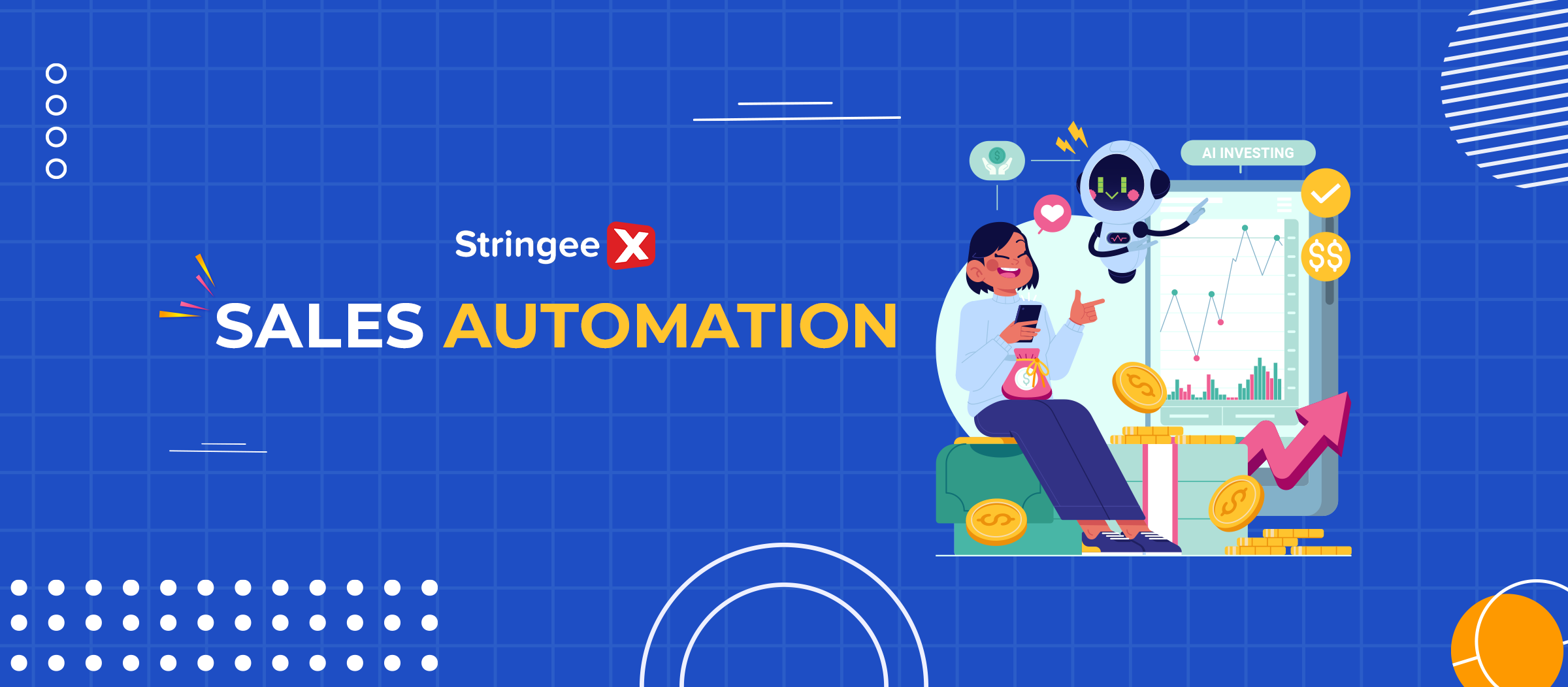Introduction
In recent years, sales automation has been on the rise, replacing manual tasks to streamline workflows and save time. The concept might seem simple at first glance ("sales" and "automation" are hardly complex definitions), but there's more to it than meets the eye. Keep reading to learn how to make the most of it.
An Overview Of Sales Automation
It automates repetitive tasks in the sales process (Image source: Pickpik).
Sales automation refers to using software that streamlines and automates repetitive tasks in the sales process. As a result, salespeople are freed from mundane sales tasks and can focus on more strategic plans, such as building customer relationships or closing deals.
Some of the common responsibilities that sales process automation can take charge of:
- CRM (Customer Relationship Management) software is usually a core part of sales automation. It centralises all customer information and communication history, making it easier for your agents to track leads and deals.
- They send automated emails and reminders to ensure no lead falls through the cracks.
- Some tools automatically populate quotes and proposals with relevant product information and pricing, saving time for both salespeople and potential customers.
- The sales process can be visualised to let managers track the progress of deals and identify bottlenecks.
As you can see, the overall purpose of sales automation is to improve efficiency and sales productivity (closing more deals in less time).
How Does Sales Automation Work
The software gathers valuable data on customer interactions and sales performance. (Image source: Pxhere).
Step 1.
This process starts with capturing leads, which can be through website forms, social media interactions, purchased lists, etc.
The automation software then qualifies these hot leads by assigning scores based on their demographics, interests, and online behaviour. As a result, it can prioritise which leads are most likely to convert into sales.
Step 2.
Once qualified leads are identified, the software sends personalised email sequences or initiates chat conversations to nurture them. These pre-written templates can be customised with lead information for a more natural touch.
Step 3.
Your marketing team can use sales automation tools to schedule meetings, send follow-up emails, or enter data based on pre-set workflows.
The sales pipeline (the journey of a lead toward becoming a customer) is also visualised better that way. Deals are assigned stages, and the software tracks their progress thoroughly to let you identify potential roadblocks and offer support to your agents.
Step 4.
The software gathers valuable data on customer interactions and sales performance. This data can be further analysed to pinpoint sales trends, measure campaign effectiveness, and optimise the overall sales process for better results.
Step 5.
One key aspect of sales automation is its ability to connect with other business tools in the workflow, such as your CRM system, marketing automation platform, and calendar app. This results in an efficient central hub for customer data and streamlined communication across different departments!
How To Use Sales Automation for Business Growth
Better data quality means better customer communication (Image source: Pxhere).
1. Record Creation
No more manual data entry; you can always use web forms, landing pages, or social media integrations to capture lead information automatically whenever they interact with your brand. As a result, the records in your CRM will always remain accurate and up-to-date!
That's not the only thing it can do. Sales automation lets you set up pre-populated fields based on website behaviour or marketing campaigns. Creating new lead records manually tends to be time-consuming and prone to error - an issue that sales automation easily addresses.
Furthermore, data cleansing can also be automated to remove duplicates and standardise formats for addresses, phone numbers, and email addresses. Better data quality, better customer communication; it is that simple.
2. Client Communication
The best way to improve client communication is a little personal touch; we suggest automating personalised email sequences based on lead behaviour or engagement. Examples are welcome emails, follow-ups after downloads, and responses to specific actions, all of which can be pre-written and triggered automatically.
Many established businesses implement chatbots to handle initial inquiries and qualify leads 24/7. With better first-contact response time, their agents can now focus more on qualified prospects.
Also, as said earlier, you should integrate your sales automation software with a calendar app to allow clients to self-schedule demos or consultations. Scheduling appointments will be a breeze without back-and-forth emails.
3. Email Templates & Automation
One of the most common approaches is creating email templates for different sales cycle stages (such as initial outreach, product demos, follow-ups, and proposals). These templates can be personalised with lead information and merge tags.
The email workflow should be automated based on specific customer actions (opening an email, clicking a link, downloading a white paper, etc.) to trigger correspondent emails and keep leads engaged. They will move through the sales funnel seamlessly with barely any human intervention!
For better open rates and click-through rates, consider using A/B testing to compare different versions of your email templates and subject lines if necessary.
4. Reporting
Here's your chance to go beyond basic data capture. Sales automation can be combined with various data sources (like marketing automation platforms, website analytics tools, and customer support systems) to create a comprehensive data lake for insightful reporting.
Data cleaning processes also take less than a few seconds now. With no more inconsistencies or errors in data formats, the tools can now convert raw data into usable formats for reporting purposes.
It would help if you also designed interactive dashboards to further drill down into specific metrics. Some filter options to consider are product line, sales rep, or geographic region. Real-time data visualisation tools are another excellent assistant, presenting insights in an easily digestible format for targeted analysis.
Even better, report generation and distribution will be easily scheduled based on user roles and needs. For instance, sales managers might receive reports on team performance, while executives look for high-level summaries of overall sales trends.
5. Invoicing
Trivial as it might seem, the invoice template should reflect your brand identity and include essential details like product descriptions, pricing breakdowns, tax calculations, etc.
When merged with a secure customer payment portal, sales automation software lets clients view invoices, track payment history, and make secure online payments using their preferred methods.
Similarly, the process of matching payments with corresponding invoices can operate by itself without any manual help. Some businesses take it one step further and set up overdue payment reminders (customised with a sequence of emails or SMS messages) to nudge clients about their invoices without being overly aggressive.
Tips To Choose The Best Sales Automation Platforms For Your Business
1. Budget
Freemium plans are a great starting point for small businesses with limited budgets. They typically offer basic functionalities (like contact management and email automation), though we must say other features and user access are pretty limited.
On the other hand, paid plans unlock a wider range of advanced features and customisation options. They also offer excellent scalability to accommodate your growing team and business needs.
Still, our advice is not to focus on just the initial cost; you must consider the potential return on investment (ROI) this sales automation process can deliver. Some questions to ponder over:
- How much time will your sales team save by automating tedious tasks?
- Can automation nurture valuable leads more effectively or lead to more closed deals?
- Will automation streamline back-office tasks (like invoicing and reporting), freeing up resources?
Beyond the subscription fees, there might be extra costs. Some vendors charge fees for setting up the sales software and migrating your data, for example. Other automation sales tools might charge a per-user fee, too, so consider the total cost based on your team size.
2. Team Size
A rule of thumb is to choose a tool that can grow with your team. Some automated sales tools cater to small teams of 5-10 users, while others can handle large, distributed sales forces! Assess your future growth projections carefully, then settle for an adaptive platform to adjust to your expanding needs.
Speaking of adaptability, user-friendliness is also a crucial criterion. To minimise onboarding time, look for tools with intuitive interfaces, clear navigation, and readily available resources (like tutorials and user guides).
For larger teams, we suggest tools with features that facilitate seamless collaboration. Some examples:
- Shared calendars: Schedule future meetings and appointments effortlessly within the platform.
- Task management: Assign tasks, track progress, and ensure clear communication on lead ownership.
- Internal communication channels: Foster collaboration through built-in chat features and discussion boards, empowering your sales team to work together effectively, regardless of location.
3. Feature Preferences
StringeeX centralises all customer information in one place for easy access (Image source: StringeeX).
StringeeX is considered one of the best virtual call centres on the market for a good reason. It centralises all customer information in one place for easy access and better communication, and the integrated chatbot and IVR system ensure customers receive 24/7 support for basic inquiries.
Other features you should keep in mind to ensure your chosen tool aligns with the sales goal.
- Lead capture forms: Collect lead information seamlessly through landing pages, web forms, social media, etc.
- Email automation: Create and schedule personalised email sequences to nurture sales leads and relationships.
- Opportunity tracking: Visualise your sales pipeline, track deal progress, identify potential roadblocks, etc.
Conclusion
As we move into the automation era, sales automation software plays an increasingly more important role in the business workflow. Keep our tips in mind, and don't hesitate to reach us if you need further advice.