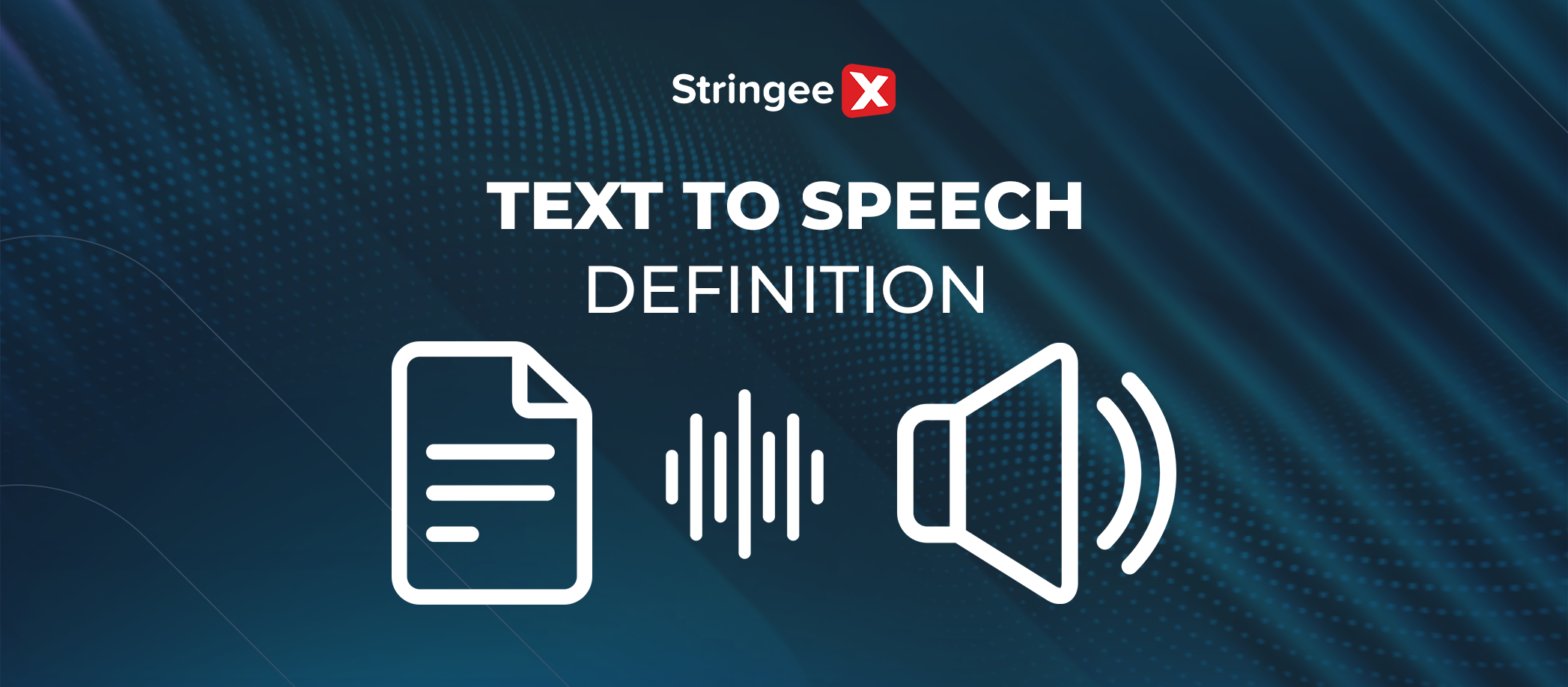In the digitalization age, providing quick and effective customer service is more important than ever. Live Chat is not only a great customer support tool but also a door that opens up many business opportunities. Let's discover the secret to integrating Live Chat on your website to optimize interactions with customers, thereby creating an uninterrupted experience.
Why integrate Live Chat into your website?
Live Chat - Online support tool that optimizes customer interaction and user experience.
Integrating Live Chat into your website allows organizations and businesses to provide advice and support immediately when customers need it. It not only helps increase business conversion but also facilitates sales, increases revenue, and enhances customer satisfaction.
Enhance interaction
- Real-time communication: Live Chat allows you and your support team to contact customers immediately when they need it. It creates an intimate and interactive experience, allowing for easy and quick conversations.
- Consulting and support: You can provide direct consultation to customers, answer their questions, and help them find information or products as quickly as possible. This helps create trust and friendliness.
Reduce response time
- Instant responses: With Live Chat, you have the ability to respond immediately to requests or questions from customers. This is especially important in reducing their waiting time. Responding quickly allows them to feel important and prioritized.
- Solve problems effectively: With real-time interaction, you can resolve customer issues more effectively. It is especially useful when needing technical support or solving urgent problems.
Improve user experience
- Create a lively website: Live Chat makes your website more professional and lively. Customers feel like they are interacting with a real person, not just a static website.
- Navigation assistance: You can more easily guide customers through your website, searching for specific products or information. This helps them have a more favorable experience and creates satisfaction.
The secret to integrating Live Chat for your website
Integrating Live Chat into the website not only helps provide an effective communication channel for customers but also creates better conditions for them to experience the service. Below, we will provide a detailed guide on how to integrating Live Chat and choose the right software for your business needs.
Step 1: Choose the suitable Live Chat software
First, you need to determine what type of Live Chat software is right for your business. Based on your business's model and goals, you can choose between two forms of live chat commonly used by businesses on their websites:
- Self-code live chat software: allows businesses to design their own to suit specific needs, easy to manage, but construction costs are expensive, requiring a separate IT team to administer and maintain.
- Third-party live chat software (such as Stringee, Talk.to, Small Chat,...): helps integrate quickly, saves costs, operates stably, and provides quite a full range of features businesses need.
This 3rd party live chat software is very popular because it is cost-effective and most of these software are provided with all the necessary features. If your budget is limited, live chat software is a perfect choice. A free version is just enough for you to improve user experience and customer care on your website.
One of the omni-channel contact centers with integrated live chat used by many businesses in Vietnam is StringeeX.
To receive detailed advice on the software, StringeeX invites you to register HERE.
Step 2: Register and create an account
After choosing the suitable Live Chat software, you need to register and create an administrator account. It allows you to access your Live Chat management system.
In this article, we will learn the simple integration steps with StringeeX software.
Visit the website https://stringeex.com/en on your browser.
Step 3: Integrate Live Chat into the website
Most Live Chat software will provide embedding code to integrate into your website.
With StringeeX, users configure and integrate the Live Chat Button into the existing website so that Customers can message directly with users assigned to live chat on the StringeeX system.
Users will copy the script and insert it into the HTML source code of the pages on the Website that the user needs to display Live Chat. Usually between <head> or <body> tags.
Step 4: Customize and configure
- Next, you need to customize the Live Chat interface to match your website design.
- Also, configure settings such as uptime, notifications, and automatic reply options.
In StringeeX's Live Chat configuration management interface, you can customize the "Chat Settings'' and "Chat Window'' sections for the Live Chat interface to match your website design. You can change the Live Chat color, position, and icon.
Below is an image depicting the configuration management interface for integrating Live Chat on your website.
>>>> Read more: Instruction to use Live chat
Step 5: Testing and training staff
- Before implementing, test Live Chat on your website to make sure it works correctly.
- Also, train your staff if you have a customer support team via Live Chat.
Step 6: Integrate data and monitor performance
- Use the data integrations and tracking tools provided by Live Chat software to track performance and better understand your customers.
Step 7: Customer service via Live Chat
- Finally, use Live Chat to interact with your customers effectively. This includes responding quickly and providing quality support.
Integrating Live Chat on your website can help create a good communication channel between businesses and customers, improving their experience and increasing business opportunities. Follow the steps above to start using Live Chat effectively.
How to use Live Chat: Super tool to increase conversion rates
Personalization
After successfully integrating Live Chat on your website, you can use customer data to personalize the chat. For example, you can use their name to greet them in a friendly way and make sure they feel like they're talking to a real person.
Additionally, you can track their browsing history and suggest products or services based on their interests. This helps create a personalized conversation experience, create a stronger connection with customers, and increase the likelihood that they'll take a specific purchase or action on your site.
Send messages automatically
Live Chat also allows you to automatically send messages to notify customers about offers, promotions, or other important information. You can schedule these messages while integrating Live Chat on your website to send notifications during specific times or after a certain customer action.
For example, after they've viewed a product, you can automatically send a message about an offer for that product. This can motivate them to come back and buy the product.
Share information easily
Live Chat provides a convenient way to share links, documents, or instructions with customers during the chat process. For example, if they have questions about how to use a product, you can send a user guide or instructional video.
This helps them learn more about your product or service quickly and easily. At the same time, it also creates a convenient and informative chat experience for customers.
Conversion tracking
Successfully integrating Live Chat on your website, Live Chat will provide tracking tools so you can monitor its performance. You can see the number of conversations, the conversion rate from conversations to specific actions (like shopping or signing up), and even dig into individual conversations to understand more about customer insights. By analyzing this data, you can adjust your strategy to optimize conversion rates and create a better user experience.
Conclusion
This article has explored important tips for integrating Live Chat on your website. We've learned how to integrate it into your website and configure it to your needs. Live Chat not only helps you optimize conversions and facilitate sales but also helps you build a solid relationship with customers. Start testing Live Chat and beat the competition, on your way to the pinnacle of business success.
And if you are looking for an outstanding and powerful Live Chat solution, then StringeeX is the top choice.
Sign up today for a 10-day free trial and unlock the potential of every marketing campaign you launch here.