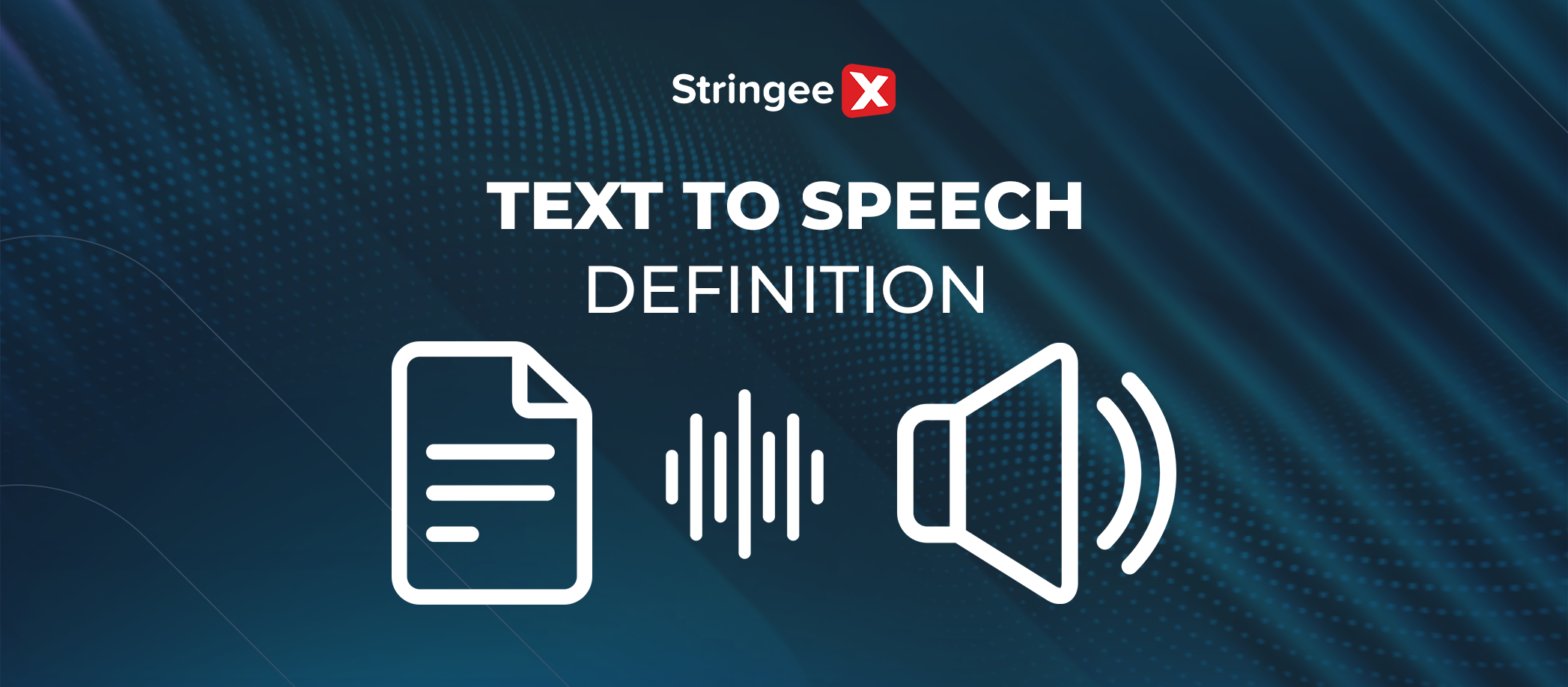Introduction
Imagine a company with a sales department. Instead of everyone in sales having the same number (like 555-1234), each salesperson could have a separate number extension, such as 555-1234 ext. 201 (for John), 555-1234 ext. 202 (for Jane), and so on.
And that's the charm of direct inward dialing! Let's discuss more examples and usage tips throughout this article.
Differences Between Direct Inward Dialing (DID) and Direct Outward Dialing
DID and DOD handle calls in opposite directions within a business phone system (Image source: Flickr).
As their names suggest, DID (Direct Inward Dialing) and DOD (Direct Outward Dialing) handle calls in opposite directions within a business phone system.
DID is a special routing system for calls coming into the company. Long story short, it handles incoming calls, assigning a unique phone number to specific departments or employee extensions (private branch exchange). Callers will bypass the main line and reach their intended recipient directly.
On the other hand, DOD works with outgoing calls and lets employees directly dial external phone numbers (outside the department or organization) without transitioning from a central switchboard. It basically removes the need for an extra step before making an outbound call.
Let us simplify direct dialing for you: DID is like a designated doorbell for each apartment in a building, and visitors can directly ring the specific person they're visiting. Meanwhile, the DOD is the key to exit your own apartment, so you can go out/dial whoever you need.
Types Of DID Numbers
Standard
Department Numbers
A department DID is a single phone number shared by everyone in that department. When a call comes into the department DID, it rings on multiple phones within the department simultaneously (or according to a predefined call flow), allowing the first available person to pick up the call.
Again, think of it like having a doorbell for your house. A department DID is the doorbell for the entire house, and whoever is closest to the door can answer it!
This type of DID is helpful for departments that have to work through a high volume of calls on a regular basis, such as sales, customer service, or technical support, to name a few.
Individual Phone Numbers
Regular department DIDs assign a unique number to a voicemail or department. That is certainly helpful, but it doesn't pinpoint calls to a single person. Individual DIDs take it one step further!
With individual DIDs, each employee gets their own unique external phone number. It works just like a personal cell phone number, except it now rings directly to a work extension.
Back to our previous example: The Sales department might have a DID number (555-1234 ext. 200) that would ring at any phone designated for the Sales team. Whoever in Sales picks up first will answer the call.
But now, individual DIDs ensure John from Sales has his own number (555-1234 ext. 201), and Jane has hers (555-1234 ext. 202). Callers can directly reach John or Jane without going through anyone else!
Location-based Numbers
Location-based numbers will route calls based on the physical location of a company's branch or office. Here's a simple example: A customer in New York looking for the store on 5th Avenue would call a specific DID number for that location. This call would not ring at the headquarters or any other store.
The design minimizes unnecessary call forwarding and projects a more "local" feel, suitable for large companies with multiple branches or offices in different regions. It also benefits businesses that rely on local customer interaction (e.g., retail stores, restaurants, or service providers) and organizations with dispersed workforces.
Advanced
Virtual call centers like StringeeX have redefined the industry (Image source: StringeeX).
StringeeX, with its smart features, has redefined the call center industry. You don't even need a physical space or phone lines for the most part, and the DID numbers are no exception! Let's have a closer look:
Auto Attendant Numbers
Auto attendant DID numbers combine two different elements: the regular DID and the automated attendant system. The latter is a software program that greets callers automatically (without any human operator) and provides menu options for business customers to choose from.
Here's the result of this combination: when your customer calls this DID number, they don't reach an agent directly. Instead, the auto attendant plays its pre-recorded greeting/message and offers callers options to navigate the company's phone system. For example:
"Thank you for calling [Company Name]. To reach Sales, press 1. For Customer Service, press 2. For all other inquiries, please hold."
Virtual Phone Numbers
Back then, DID numbers were only linked to physical phone lines installed at a company's location, which was very geographically limited and posed numerous scalability challenges.
Virtual centers like StringeeX have stepped in to free DID numbers from physical lines. These numbers can now exist entirely in the digital world, hosted by a Voice over Internet Protocol (VoIP network)!
Many limited-budget organizations have successfully leveraged the full potential of virtual DID numbers.
Small startups, for instance, can acquire virtual DID with a local area code to establish their local presence (even when they don't have a physical office there). Freelancers also use virtual DID to separate business calls from personal phone numbers for a more professional image.
How To Get A DID Number
Choose a provider with a great reputation (Image source: Pexels).
Step 1. Choose A DID Number Provider
Start by researching VoIP gateways and service providers. Another option is to look for virtual call centers, such as StringeeX, that offer DID numbers within their plans.
DID pricing can vary depending on the provider, the type of DID number (individual, department, etc.), and any additional features included (call recording, voicemail transcription, etc). Get quotes from at least 2-3 providers to compare their plans and costs!
Of course, don't forget to read reviews from existing customers to ensure your chosen providers have a great reputation for reliability and uptime.
Step 2. Decide on the Type of DID Number You Need
Individual DIDs are perfect for salespeople or executives who often receive a high call volume during sales campaigns. Department DIDs work well for customer service experience and technical support services, while location-based DIDs smooth out workflows for large enterprises with multiple branches or offices.
And if you want to provide your customer base with 24/7 availability and improved efficiency, auto attendant DIDs are your best bet. Some providers also offer toll-free DIDs (with all long-distance charges eliminated) for businesses with a national customer base or mostly focusing on inbound calls.
Step 3. Select Your Specific DID Number
Once you've chosen a provider and DID type, it's time to pick your actual phone number!
Many providers offer a wide selection of available local phone numbers with different area codes, so make sure to choose one that is relevant to your target audience or business location.
If you have the budget to go for it, we suggest vanity numbers. These are easy-to-remember numbers with a sequence of letters that spell out a word (e.g., 1-800-FLOWERS). They are more expensive than standard options, obviously, but your brand recognition will see a huge boost.
Before finalizing your choice, confirm with your provider that the specific DID number you want is available.
Step 4. Order and Activate Your DID Number
There will be a customer service team or online portal with detailed steps to assist with your order; no need to worry.
Create an account with your chosen provider, provide some business verification details (if required), and then follow the rest of the instructions to complete the activation process.
Step 5. Configure Call Routing
Here's where you specify to your VoIP provider how you want phone calls directed when someone dials this DID number.
But what if you still want to test the waters or are unsure whether this service meets your needs? Ask the providers if there is a free trial for their VoIP plans so you can test their efficiency before fully committing!
When DID Is Not Necessary
A single phone line and a receptionist are sufficient for small businesses (Image source: Pxhere).
Is your business still quite small or only receiving a handful of daily calls? A single phone line and a receptionist will be sufficient in that case; the extra functionality and expenses of a DID setup process only add to unnecessary waste.
Similarly, there may not be a strong need for DIDs if all incoming calls are eventually directed to a single location or receptionist. Just leave that task to a basic auto-attendant menu with a single greeting and call-forwarding options!
Of course, this cost-saving decision isn't necessarily permanent. You can always revisit it later as your business grows and call volume increases.
Conclusion
Direct inward dialing (DID) has been a game-changer for internal business communication, and joining this growing trend is a no-brainer with affordable solutions like the StringeeX virtual center. Reach out to us if you need more information or investment advice!